Installation
The file provided is an install-ready WordPress Plugin in a .zip file format. Save it in a known location.
Install plugin throug WordPress’ administrative panel
- log in to WordPress dashboard
- from navigation menu click Plugin then Add New
- click Upload or Upload Media to browse your folders then choose the downloaded file, which name should be installHideMeIn.zip
- once the installation is complete you will find the plugin in WordPress’ Plugins Page
Activate plugin
- log in to WordPress dashboard
- from navigation menu click Plugin then Installed Plugins
- find the plugin row, hover it with your mouse then click Activate
- that’s all. From this moment on, none of the other users will know that you exist as administrator
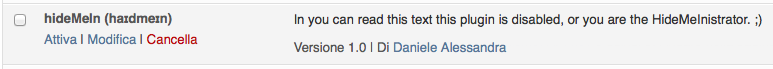


2 replies on “How to hide a WordPress Administrator with a Plugin”
dove è il plugin? hai nascosto anche il download?
Ciao Dario, il plugin lo trovi sul sito ufficiale di WordPress: https://it.wordpress.org/plugins/hidemein/
Puoi anche installarlo direttamente dal pannello Plugin del tuo sito.